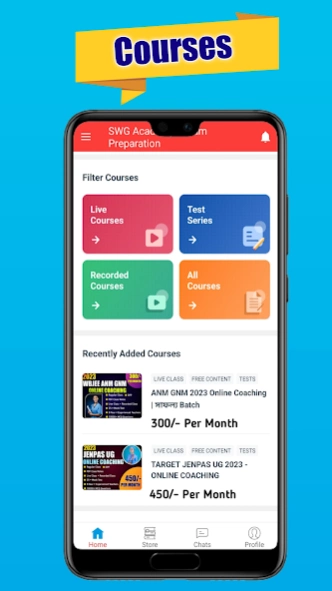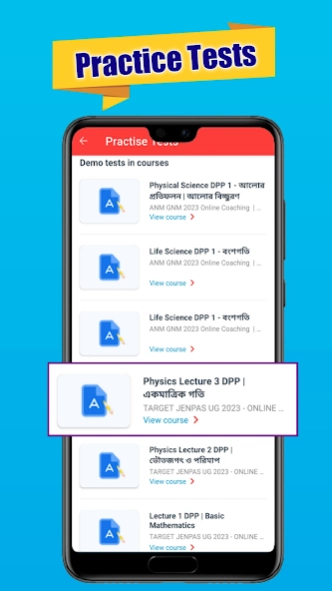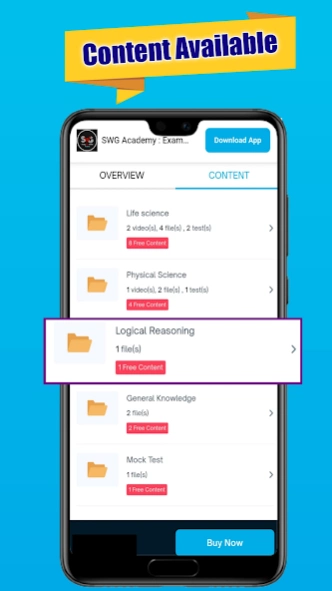Competitive Exam -SWG CDA 1.4.85.5
Free Version
Publisher Description
Competitive Exam -SWG CDA - Prepare for competitive exams the smart way on the Career Dishari Academy App
About this app
Prepare for competitive exams the smart way on the Career Dishari Academy App for NEET
WBJEE JEE Main JENPAS UG ANM GNM aspirants.
Begin your entrance exam prep with best teachers through LIVE online classes Mock Tests,
Previous year question papers, E-Books scientifically-designed comprehensive Study
Material & more to ace your NEET WBJEE JEE Main JENPAS UG ANM GNM exam prep on the
learning app
What's in the Career Dishari Academy app:
⭐Previous years question papers:
• NEET – Last 33 Years
• JEE Main – Last 20 Years
• WBJEE - Last 15 Years
• JENPAS UG – Last 10 Years
• ANM GNM – Last 3 Years
⭐ Competitive Mock Exams:
• WBJEE
• JEE Main
• NEET
• JENPAS UG
• ANM GNM
⭐ JENPAS GNM WBJEE JEE & NEET Solutions:
• Physics, Chemistry, Biology, & Maths video lessons
• Physics, Chemistry, Maths, & Biology PDF notes
• Physics, Chemistry, Maths, & Biology Daily Practice Problems
• Numerical solutions
• Chapter-wise MCQ solutions
About Competitive Exam -SWG CDA
Competitive Exam -SWG CDA is a free app for Android published in the Teaching & Training Tools list of apps, part of Education.
The company that develops Competitive Exam -SWG CDA is PROLAY SARKAR. The latest version released by its developer is 1.4.85.5.
To install Competitive Exam -SWG CDA on your Android device, just click the green Continue To App button above to start the installation process. The app is listed on our website since 2023-12-28 and was downloaded 0 times. We have already checked if the download link is safe, however for your own protection we recommend that you scan the downloaded app with your antivirus. Your antivirus may detect the Competitive Exam -SWG CDA as malware as malware if the download link to co.amy.uywah is broken.
How to install Competitive Exam -SWG CDA on your Android device:
- Click on the Continue To App button on our website. This will redirect you to Google Play.
- Once the Competitive Exam -SWG CDA is shown in the Google Play listing of your Android device, you can start its download and installation. Tap on the Install button located below the search bar and to the right of the app icon.
- A pop-up window with the permissions required by Competitive Exam -SWG CDA will be shown. Click on Accept to continue the process.
- Competitive Exam -SWG CDA will be downloaded onto your device, displaying a progress. Once the download completes, the installation will start and you'll get a notification after the installation is finished.